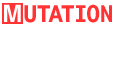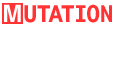|
How can I log in?
|
|
Go to button: “apply for a guest login” at the left bottom of the workspace (home). The login should be send to your account within 24 hours. With the “login” (name) and “password” you log in at the left bottom of the page. The page shows you then that you are logged in: “logged in as …(your name)…(your town)”.
Please, if you have problems to log in read your welcome letter, you received with login (name) and password. If can’t solve the problem contact the webmaster@lubricat.de.
|
How can I write a workspace article: Living in cities?
|
|
First you have to log in. If you logged in at the left bottom of the workspace (home) a button: “add workspace article“ appears. If you click on “add workspace article“ a form will show up. Here you find: 1. Space for “headline” 2. “Create a topic” (multiple choice). 3. Space for “synopsis” of your article. 4. Space for your article, “text”. After you filled in the form click on button: “save” at the bottom of the form and your article will be posted.
|
When do I write a LOG Entry?
|
|
The LOG is a documentation how we develop and build the project. Click on button: “add LOG entry”. if you want to announce something related to the development of the project or if you want to show the community some pictures and post an article to the LOG
Only “Associates” to the MUTATION project, listed on the site beneath the fife city names (click on the world map of the 5 cities) be able to post LOG entries. With a guest log in, you can’t post LOG entries.
|
How can I change or erase an article I wrote?
|
|
First you have to login. Look for your article on the workspace. Below your article should be two buttons: “edit” and “delete”. Go for edit and the whole article will pop up in the form. After you made changes post article again or may click button: “delete” and the whole article is erased from the workspace.
|
How can I write a comment?
|
|
Below every article is a button: “add comment”. If you click on “add comment” a form will show up. After you filled in the form with your comment click on “save” at the bottom of the page and your comment get posted.
|
How can I read all articles on one subject ( home or alone or body… etc)?
|
|
Go for the city platform that is usually the site that shows up when you open the workspace. There is the matrix of subjects to handle the articles. If you click on the subject all articles will show having this subject in their topic.
|
How can I read all articles on one subject like home or alone or bodyÉ etc.?
|
|
Go for the workspace (home) that is usually the site that shows up when you open the workspace (home). There is the “workspace matrix of 121 topics” based on 22 subjects (11 on the axis AREA and 11 on the axis STATE). One subject from each creates one of 121 possible topics.
If you click on one subject all articles will show up having this subject in their topic.
|
How can I read all articles on one topic?
|
|
Go for the workspace (home) that is the site that shows up when you click “enter workspace” from the start site (www.mutation-workspace.de). There is the “workspace matrix of 121 topics” based on 22 subjects (11 on the axis AREA and 11 on the axis STATE). One subject from each creates one of 121 possible topics.
The “workspace matrix of 121 topics” is a tool to handle the archive (multiple access).
If you click on one subject each on axes AREA and STATE all articles with the chosen topic will show up.
If you want go back to one subject you delete one subject from the topic with the button AREA or STATE below workspace matrix.
Alternative you can navigate trough the 121 topics on the “workspace map”, the second tool to handle the archive (multiple access). Go with the courser over the map. Make your choice and click on a topic. Your net browser will show you the topic names. The numbers on the map show you how many article are in the archive on these topic.
|
How can I read all articles of one person?
|
|
Go for one article the person wrote and click on his name. All articles by this writer will show up.
Or click on the world map of the 5 cities on the workspace (home). Click on one of the five cities and you get all articles and a list of all writers from that city (Guest and Associates). Click on a name and you get all article from these writer.
|
How can I read all articles from one city?
|
|
Go for any article and click on name of the city. All articles from chosen city will show up.
Or click on the world map of the 5 cities on the workspace (home). Click on one of the five cities and you get all articles from that city.
|
|
|